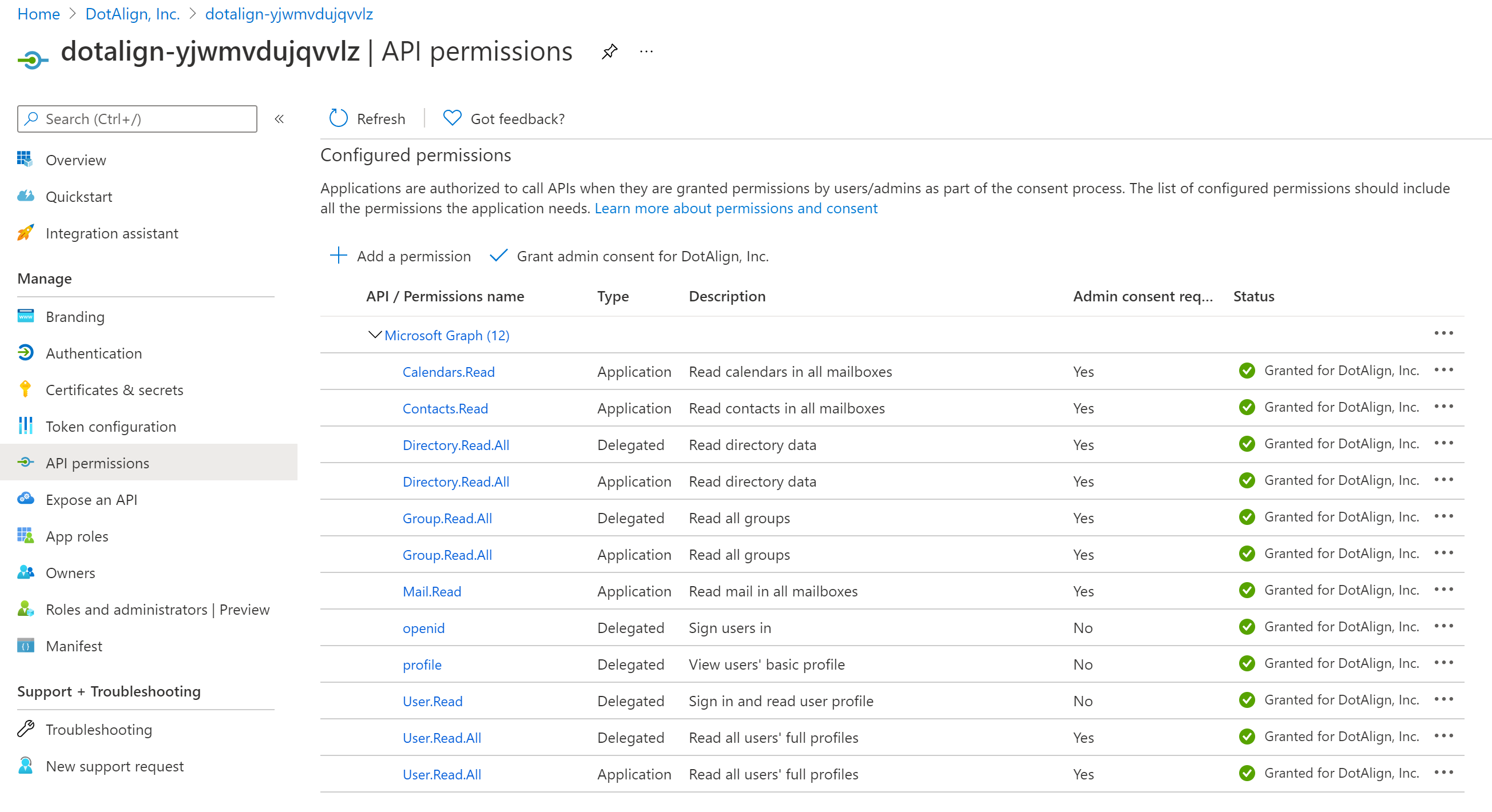Post-deployment
After installing DotAlign Cloud a new resource group will appear in your Azure tenant with the name that was provided during installation. In that group you should expect to see the following resources.
- A web app and its app service plan
- A function app and its app service plan
- An Azure SQL Server and database
- An updater app which keep the solution up to date
- A key vault
- A storage Account
The following image shows what the resources inside the resource group may look like.
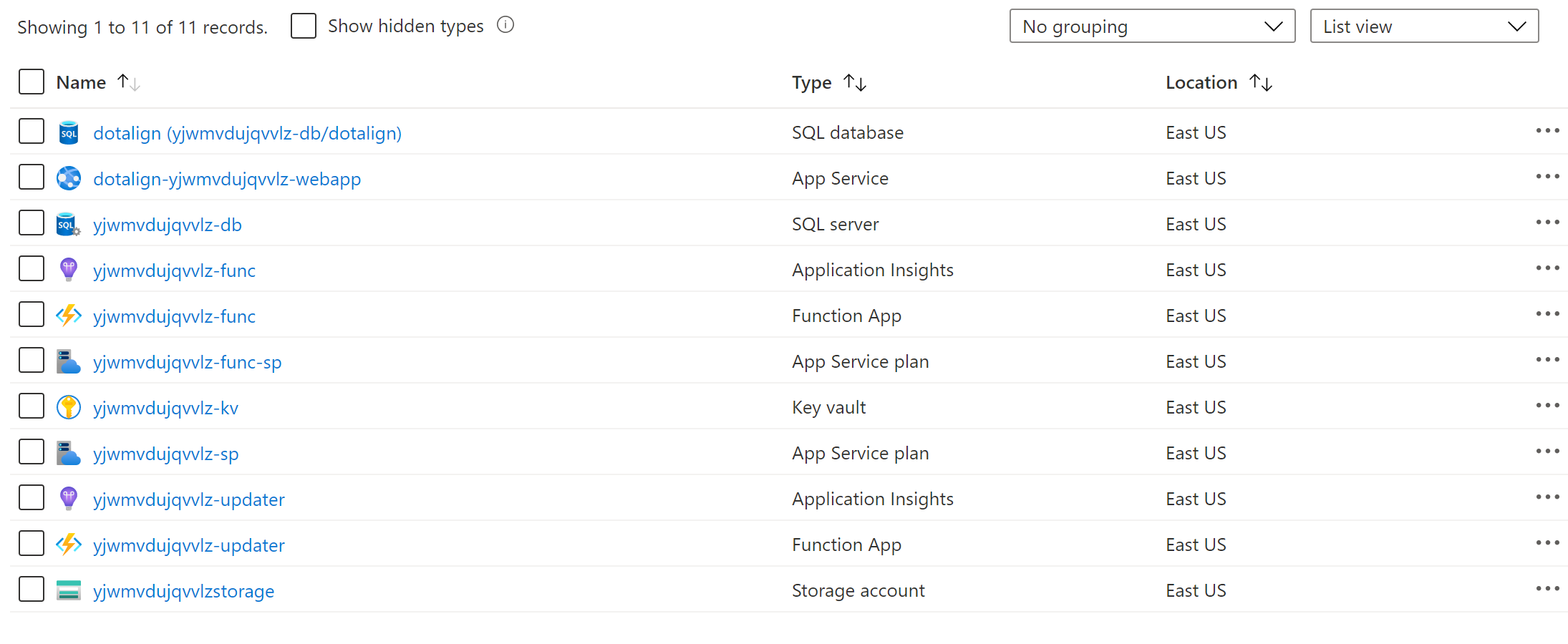
Along with this, there will be an app registration created inside your tenant's Azure AD. You can find it by searching for the name "dotalign-" followed by a unique id which is used to name many of the resources (see image above).
The following image shows the "API permissions" section of the app registration.