DotAlign Cloud Chrome and Edge browser extension
The DotAlign Cloud browser extension brings DotAlign functionality to Google Chrome and Microsoft Edge. The browser extension lights up on selected websites (linkedin.com, salesforce.com and relpro.com), to supplement the information you have on those sites with information that DotAlign Cloud extracts from the mailboxes comprising your network.
This is how it looks on linkedin.com. The sidebar on the right is DotAlign Cloud.
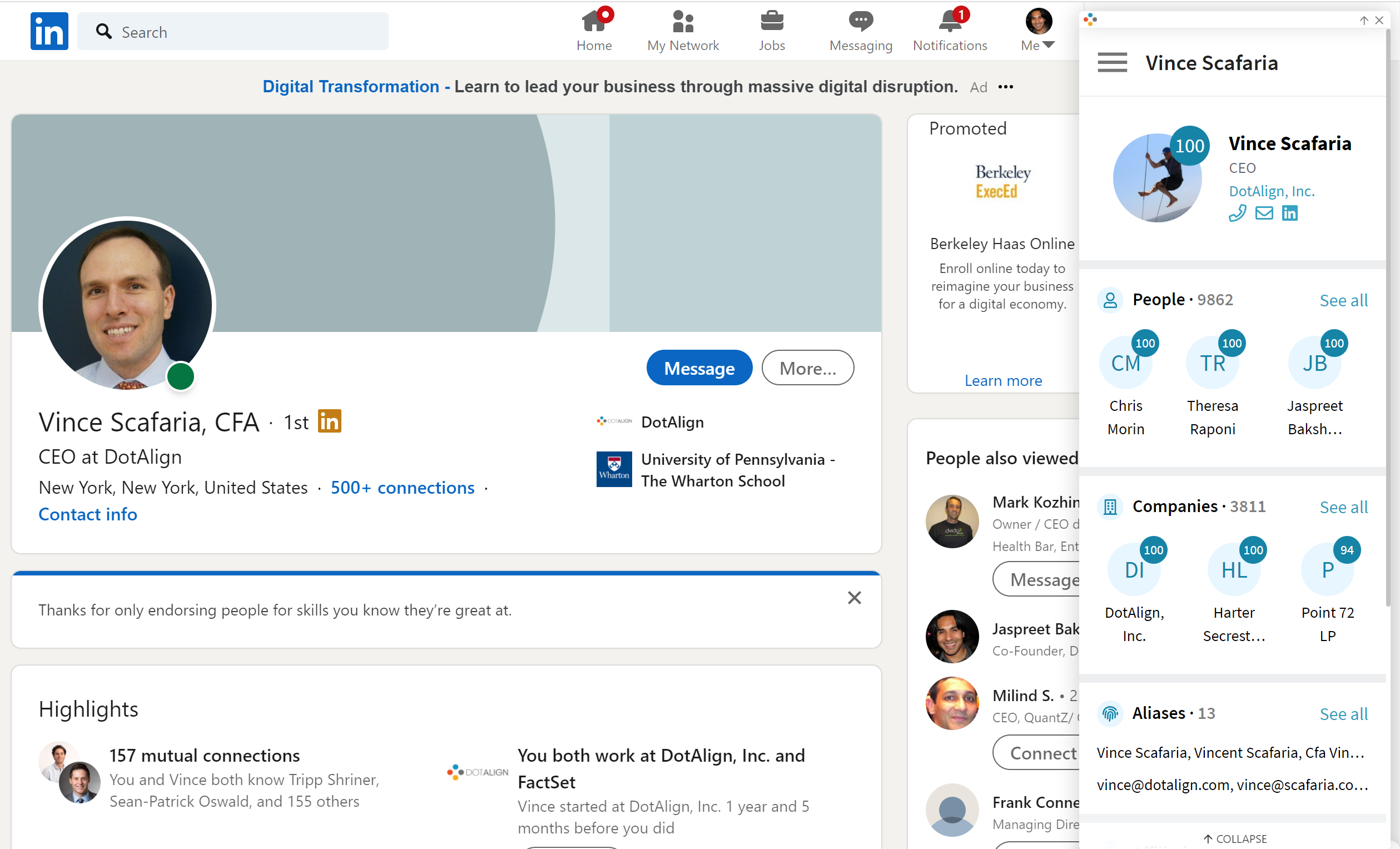
It also has a "mini" mode so it does not interfere with your experience on the host website.
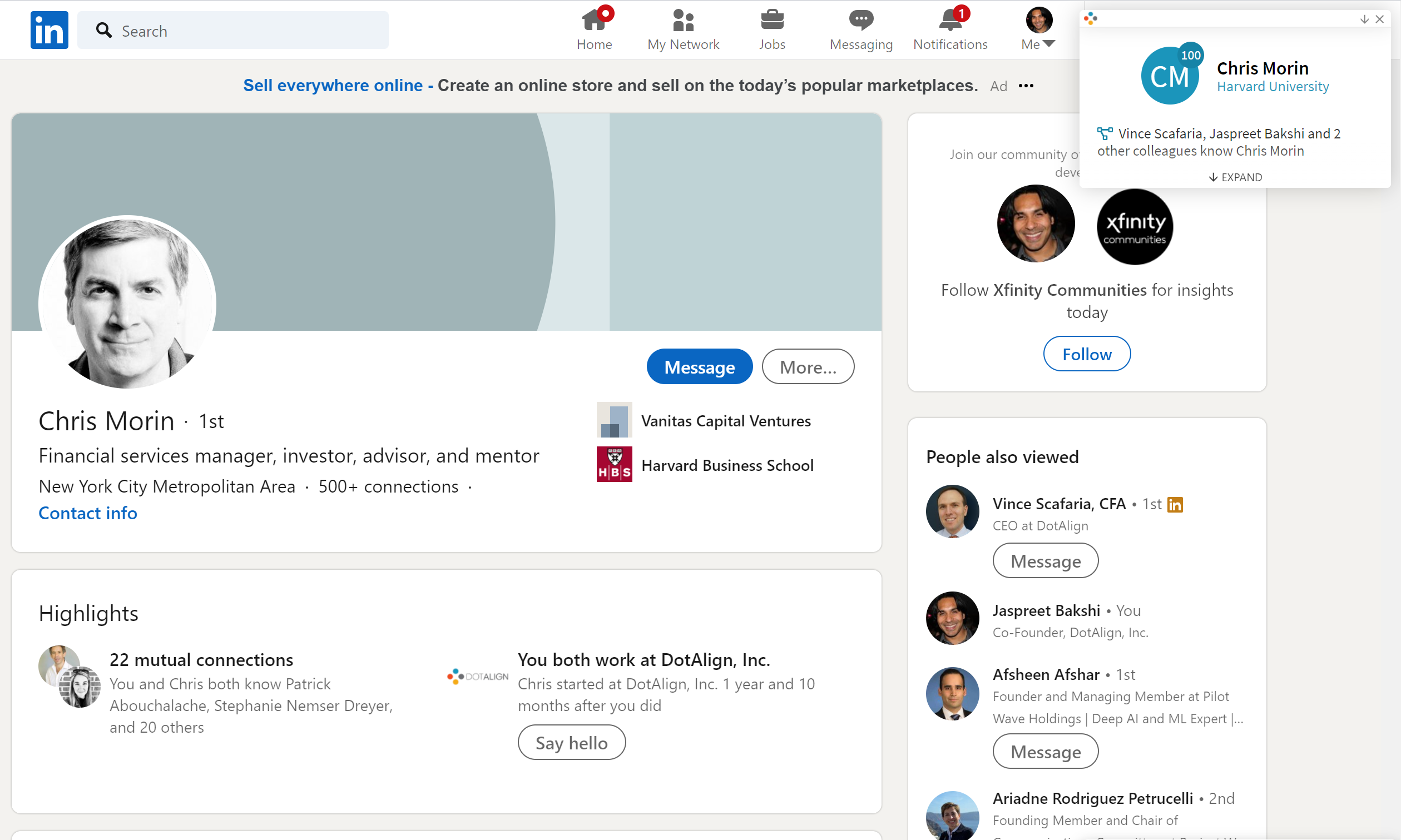
And a fully collapsed view if you need it.
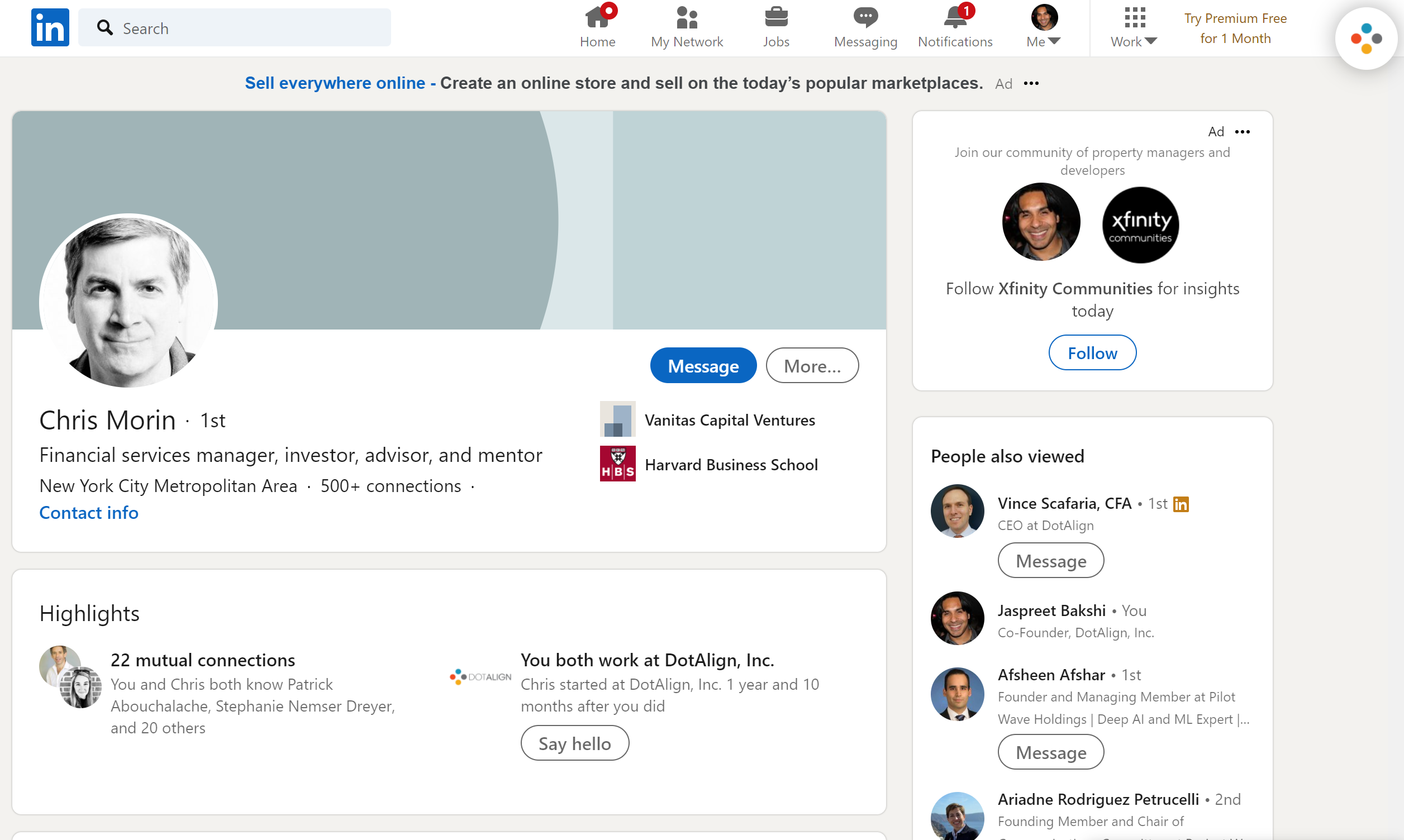
Deploying the extension
The extension works in Chrome and Edge and is available in the Chrome web store at the following location.
https://chrome.google.com/webstore/detail/dotalign-cloud-for-chrome/ofahkjbhcadlldpoahogjikmdoibbejh
Click on the "Add to Chrome" button, to add it to your Chrome or Edge browsers.
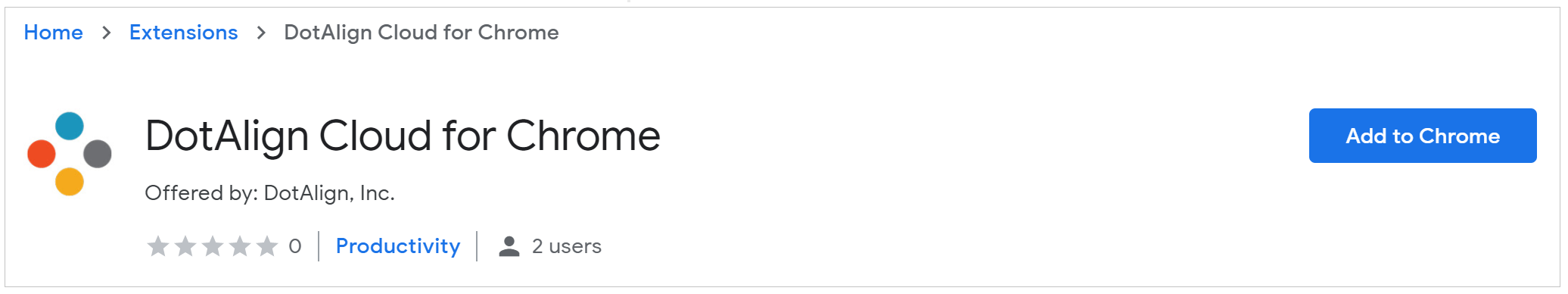
On clicking "Add to Chrome", you will see the following dialog.
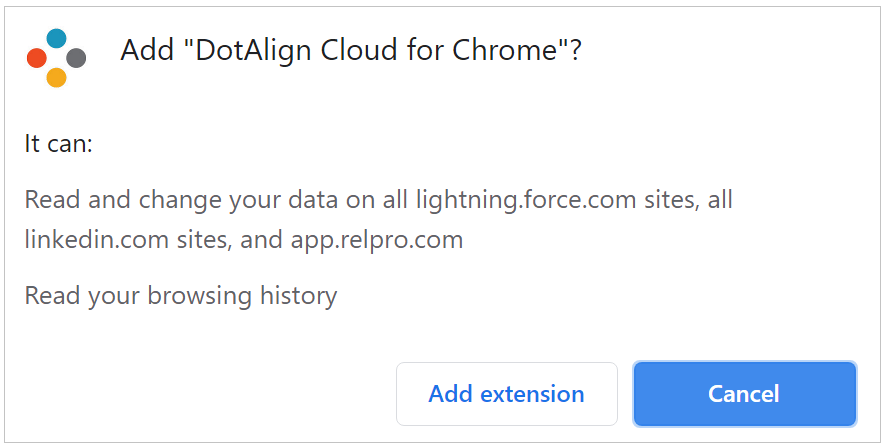
Click on "Add extension", and the extension will be added to your Chrome extension list. You can pin it if you like, for easier access.
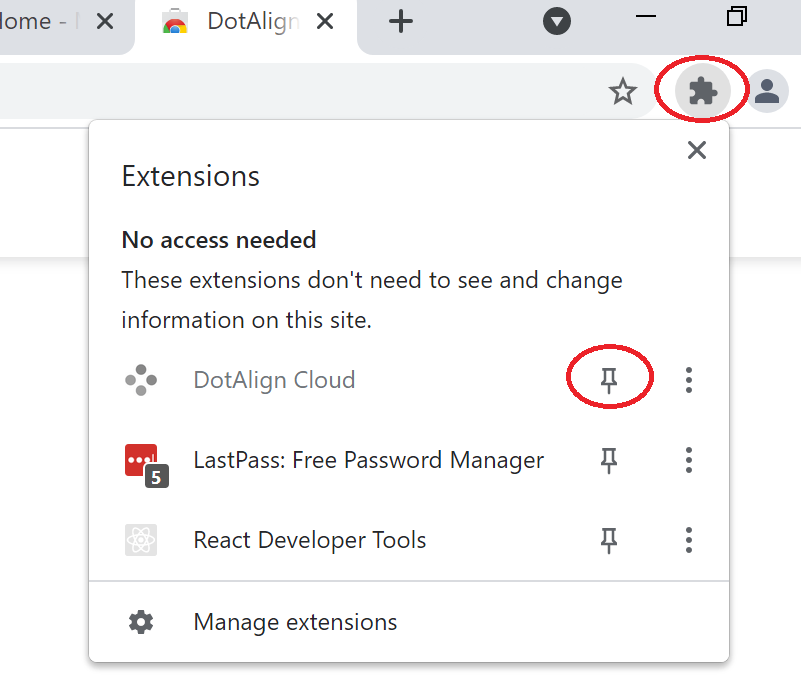
First time use
The first time you use the extension, you will be asked to provide your work email. This steps allows the extension to configure itself to point to your company's DotAlign deployment.
At this point, you are all set. Now when you browse to linkedin.com, salesforce.com or relrpro.com, the plugin will light up and show you information from DotAlign Cloud.

