DotAlign user FAQs
Following are answers to frequently asked questions by users of DotAlign. If you're looking for FAQs focused on IT admins, please click here.
What is DotAlign?
DotAlign is an enterprise solution that provides relationship intelligence by securely analyzing interaction data from mailboxes (email messages, calendar entries, and contact cards), CRM (Customer Relationship Management), and optionally LinkedIn to show strength of relationships, up to date contact information and more. All analysis happens on your firm's network, and no third parties (including DotAlign, Inc.) have access to any resources or data
Please click here to watch a short explainer video.
Why did my firm sign up for DotAlign?
In general, firms use DotAlign for the following two reasons:
- To help grow the business by making it very easy to leverage existing relationships for pitching deals, connecting with decision-makers, recruiting, and other collaboration opportunities.
- To help make their employees' lives easier by keeping contact information and CRM systems up to date automatically.
Besides the above, there may be specific ongoing efforts within your firm which could leverage the data and functionality provided by DotAlign. For example, some firms leverage DotAlign's Chrome extension to enhance inhouse applications, while others use the data to power Tableau reports.
Will I have to change how I work on a daily basis?
No. Firstly, DotAlign does not get in the way of how you communicate, do outreach or set up meetings etc. It sits on the side, performing private analysis and allows for you to leverage its insights and analysis as and when needed.
Secondly, we at DotAlign, Inc. have built the tool so it can be available where you already work. If you spend time in Microsoft Outlook, you can leverage the Outlook add-in. If you spend time in CRM or LinkedIn, you can use the DotAlign Chrome extension to access DotAlign functionality right there in that application. If you're on the move, and would benefit from mobile access, you can use DotAlign on any mobile device.
In any case, it doesn't require a firm-wide effort or transition to a different way of doing things.
I have concerns about the privacy of my relationships and communications with a tool like DotAlign.
DotAlign has been designed from the ground up keeping security and privacy in mind. It runs on your firm’s network and so no third parties (including DotAlign, Inc.), have access to any sensitive information. Furthermore, it has been put through a security review at your firm, and many other FINRA compliant firms and global banks. Because of the way it is designed, DotAlign allows your firm to leverage its relationship network while staying compliant with regulations such as GDPR (General Data Protection Regulation) and CCPA (California Consumer Privacy Act).
As a product, privacy has always been a differentiator for DotAlign, and we’ve gone to tremendous lengths (often having to do things the more complicated and long way) to make privacy a pillar of the solution and to provide contributors with control over their data.
There are many features in DotAlign that provide what we call, the “human sensibilities” around sharing sensitive relationship insights. For example, you can share who you know but hide contact information like email addresses and phone numbers. More in depth information about sharing and privacy can be found here.
How can I access DotAlign?
DotAlign is accessible in the following ways.
- Using a browser on your desktop or laptop – Go to https://dotalign.com and click on the “Login” button. This will automatically guide you to your firm’s DotAlign web application.
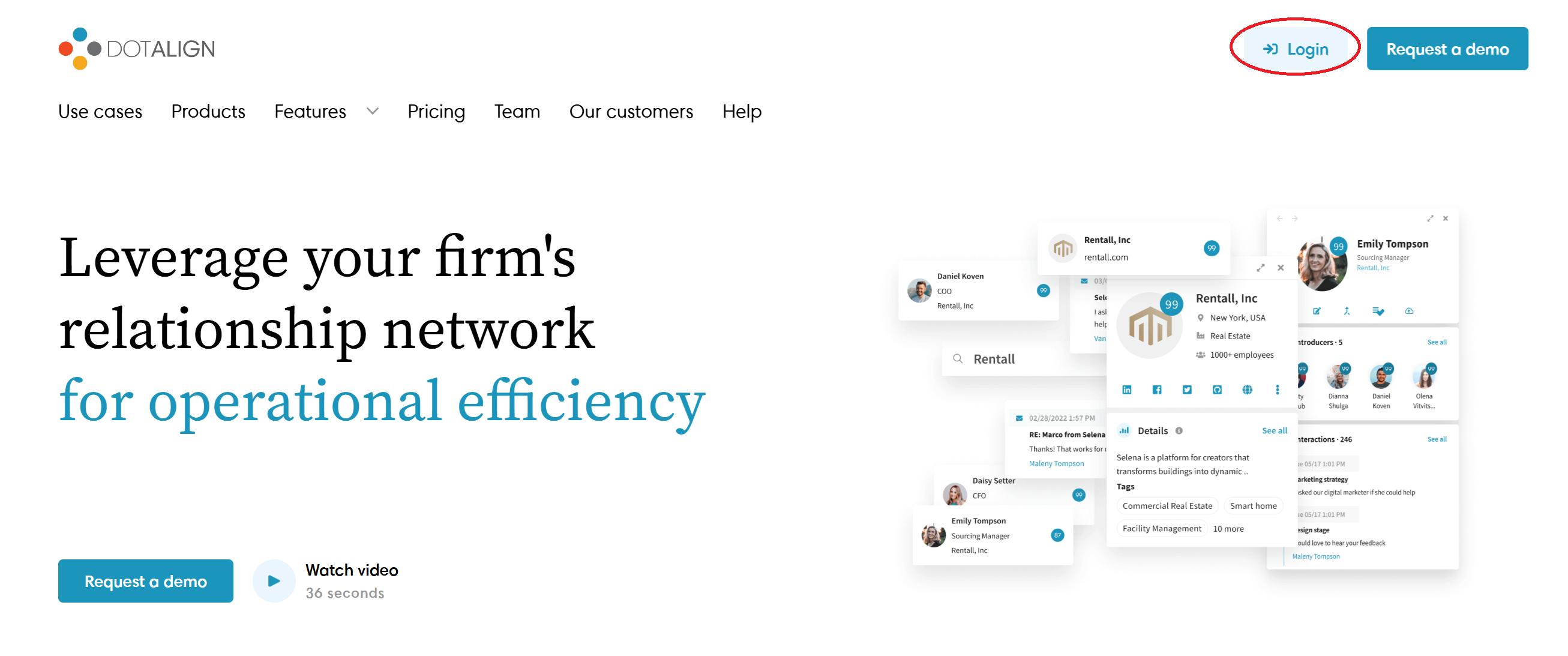
- Using a browser on your mobile device – Just like on the desktop or laptop, you can open a browser on your mobile device and point it to https://dotalign.com. Then click on the “Login” button. This will automatically guide you to your firm’s DotAlign web application.
- Inside Microsoft Outlook as an add-in – If your Office 365 admin has enabled access to the DotAlign add-in for Outlook, you will be able to open the DotAlign sidebar right inside Outlook and have the fully functional app available to use.
- Inside LinkedIn and Salesforce using a Chrome/Edge extension – If you have the DotAlign browser extension, either because you installed it from the Google Chrome web store or your IT admin deployed it for you, you will be able to access the DotAlign sidebar when you open LinkedIn or Salesforce inside your Chrome or Edge browsers.

