Manual edits
DotAlign Cloud is focused on automating the generation of insights from your data sources. In particular, DotAlign Cloud will identify and align identities for people and companies automatically using a patented entity alignment system.
However, occasionally, there are errors in any system (automated or not). And for those instances, there is an ability for users to make manual edits and improve the quality of data, and subsequently the insights that can be generated from it.
Users can make the following manual edits.
- Merge two people or companies into one - This causes the merging of all the data that was a part of those two people or companies into one combined profile. For example, a user may know that the email addresses
[email protected]and[email protected]belong to the same person, but the system may not. In this case, the user can educate the system by linking those identities together and hence causing a merge of two separate person profiles, leading to better insights and more accurate data.
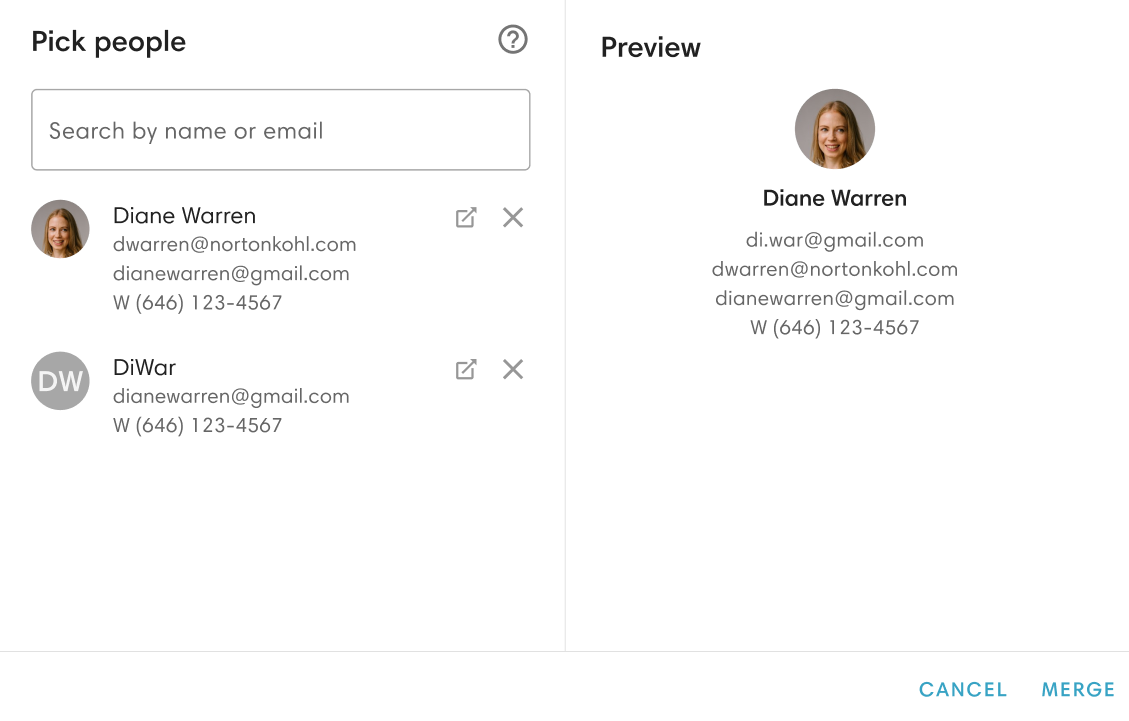
- Split a person or company into two separate entities - Sometimes, the system may have been too optimistic in associating two identities, leading to a merged profile where there were indeed two separate people or companies involved. Here the user can unlink those two identities, which will automatically result in the creation of two separate profiles.
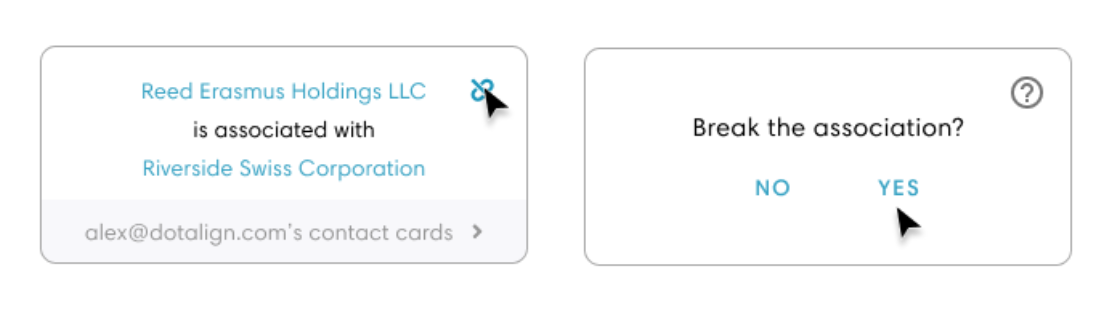
- Mark an identity token as junk, shared or common - Occasionally, the system may consider an invalid/junk name, or email address, as a valid one. In those cases, the user can simply mark the token as junk. In other cases, an email address may actually be shared by two people and hence should not be used to uniquely identify any one person. In that case, the user can mark the email address as a shared email address.
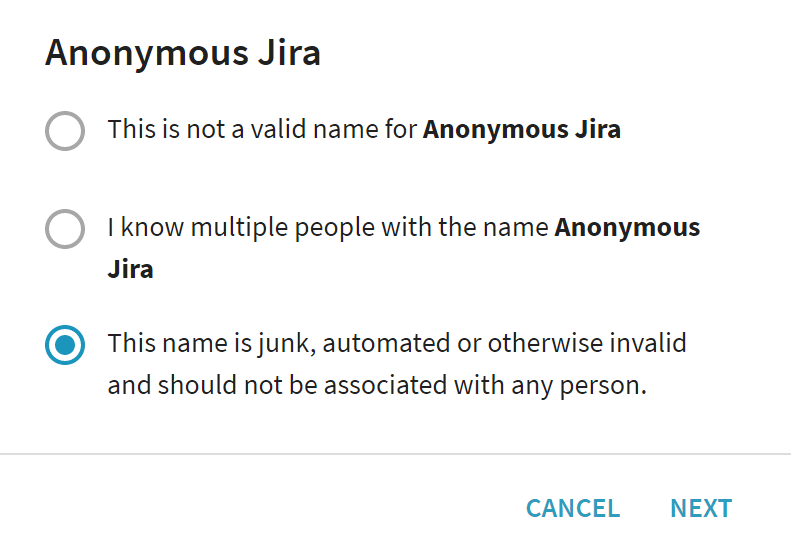
Users can also view all manual edits that have been made in the system by clicking on "Manual edits" from the avatar menu on the top right.
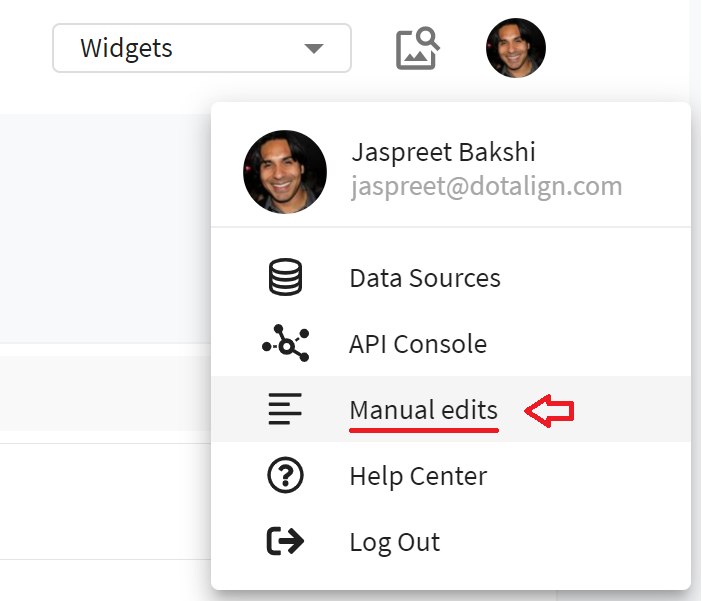
From there, users can review existing manual edits and undo any that were incorrectly made or are no longer relevant.

