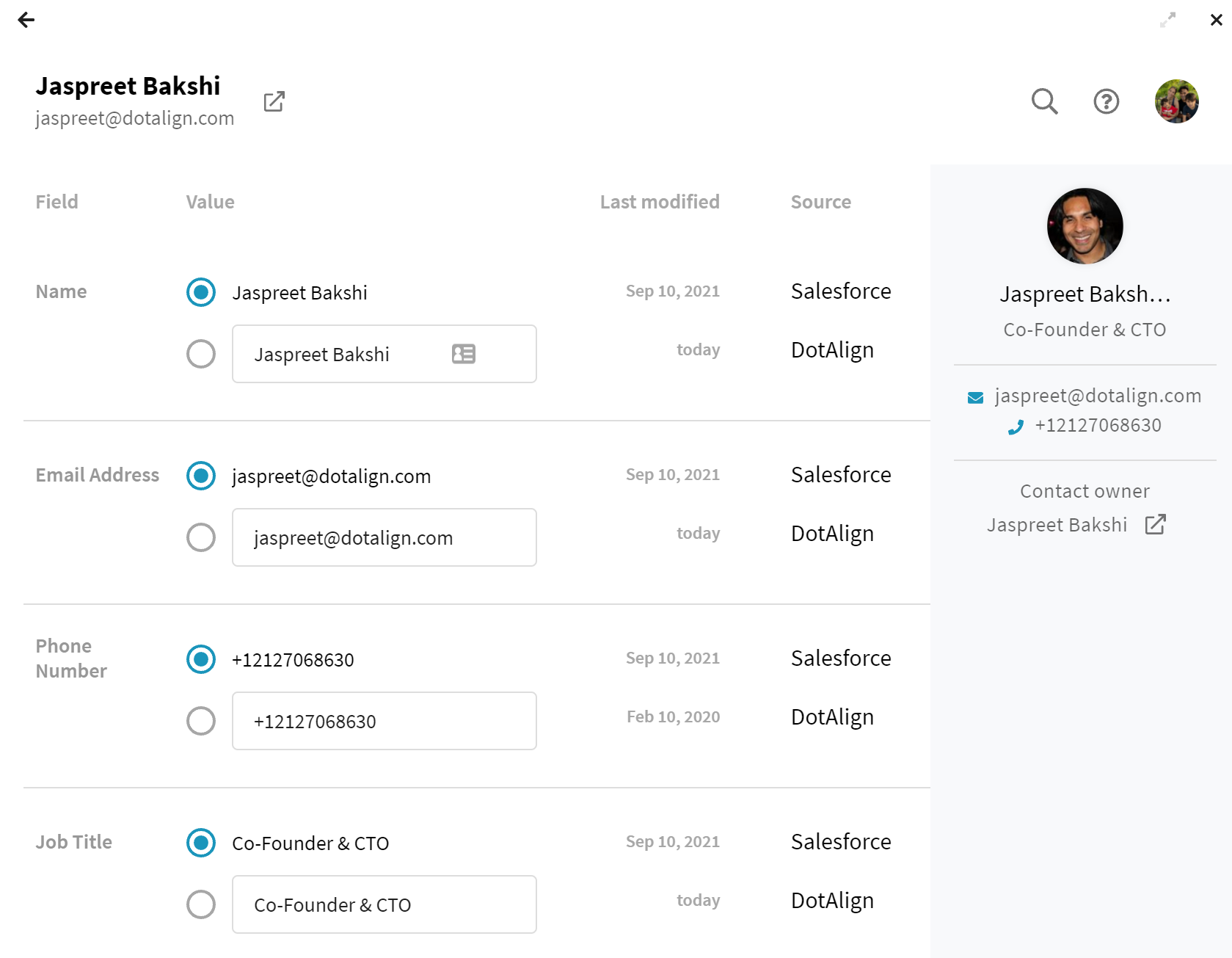Save to Salesforce
DotAlign Cloud allows the saving of People and Companies into Salesforce Contact and Account objects. This makes it easy for users to keep their Salesforce information up to date while they are inside DotAlign without having to switch context.
To access this functionality, users can click on any company inside DotAlign and choose the "Save to Salesforce" option.
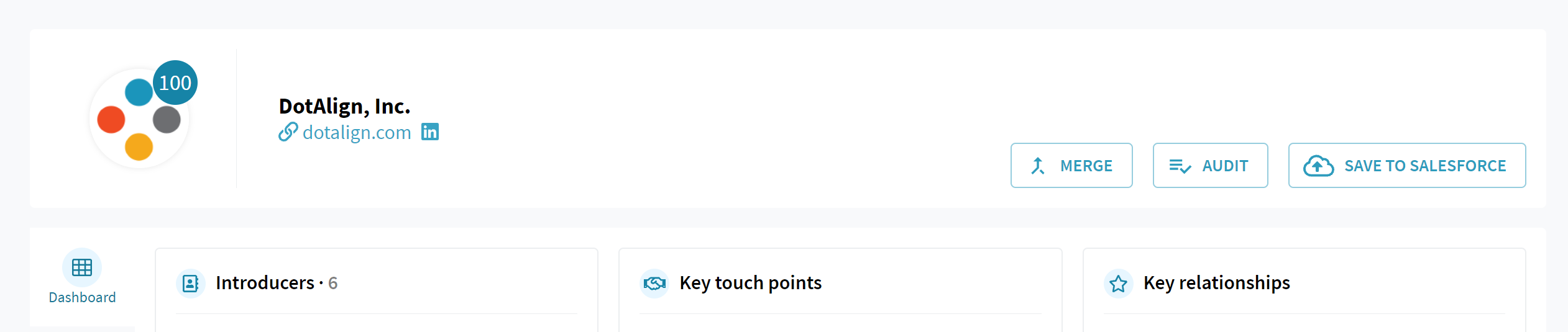
The same option is also available while looking at the profile of a person.
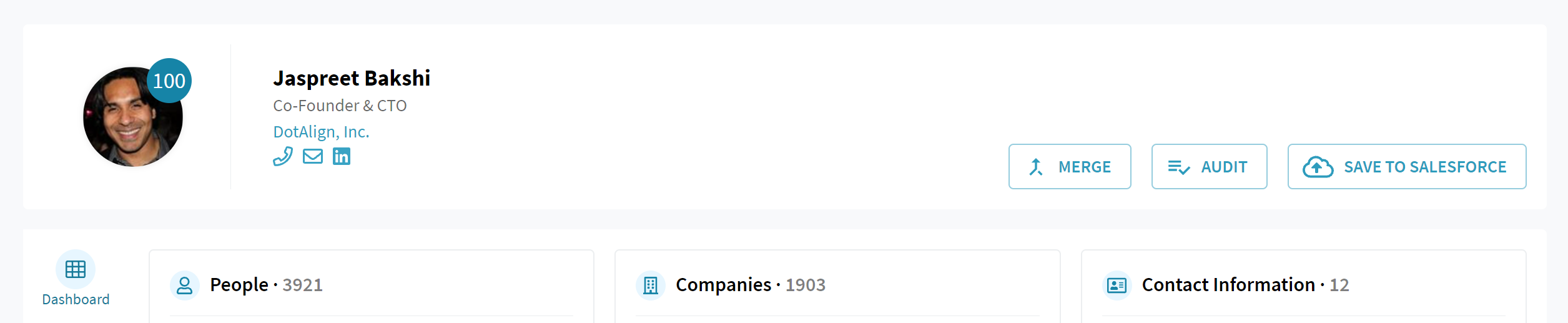
DotAlign will automatically find the appropriate Contact or Account inside Salesforce and bring up a form where the user can compare the values that DotAlign has vs. those that Salesforce has for various fields, and choose the ones they want to persist.