Accessing the Swagger API console
DotAlign Cloud's web app has build into it, a Swagger based API console. This can be used by in-house developers to access the DotAlign Cloud data set, and can also be used by power users when occasionally, a certain functionality or data point hasn't been surfaced into the app.
You can access the API console by clicking on your avatar on the top right of the web app, and choosing the "API Console" option.
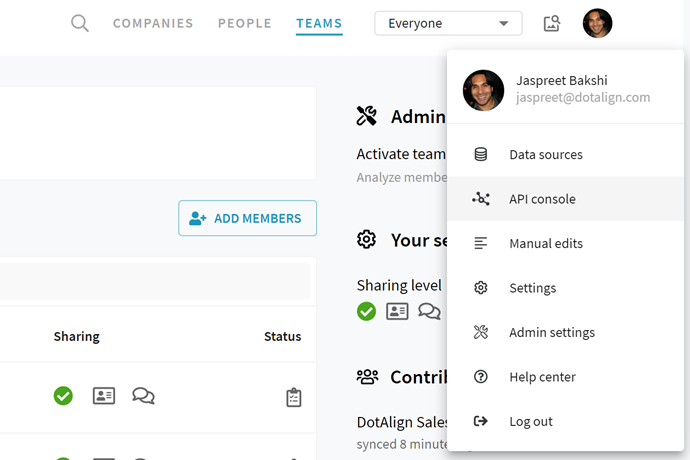
This will popup a dialog where it will ask you to copy the necessary authentication token into the clipboard so you're able to authenticate with Swagger.
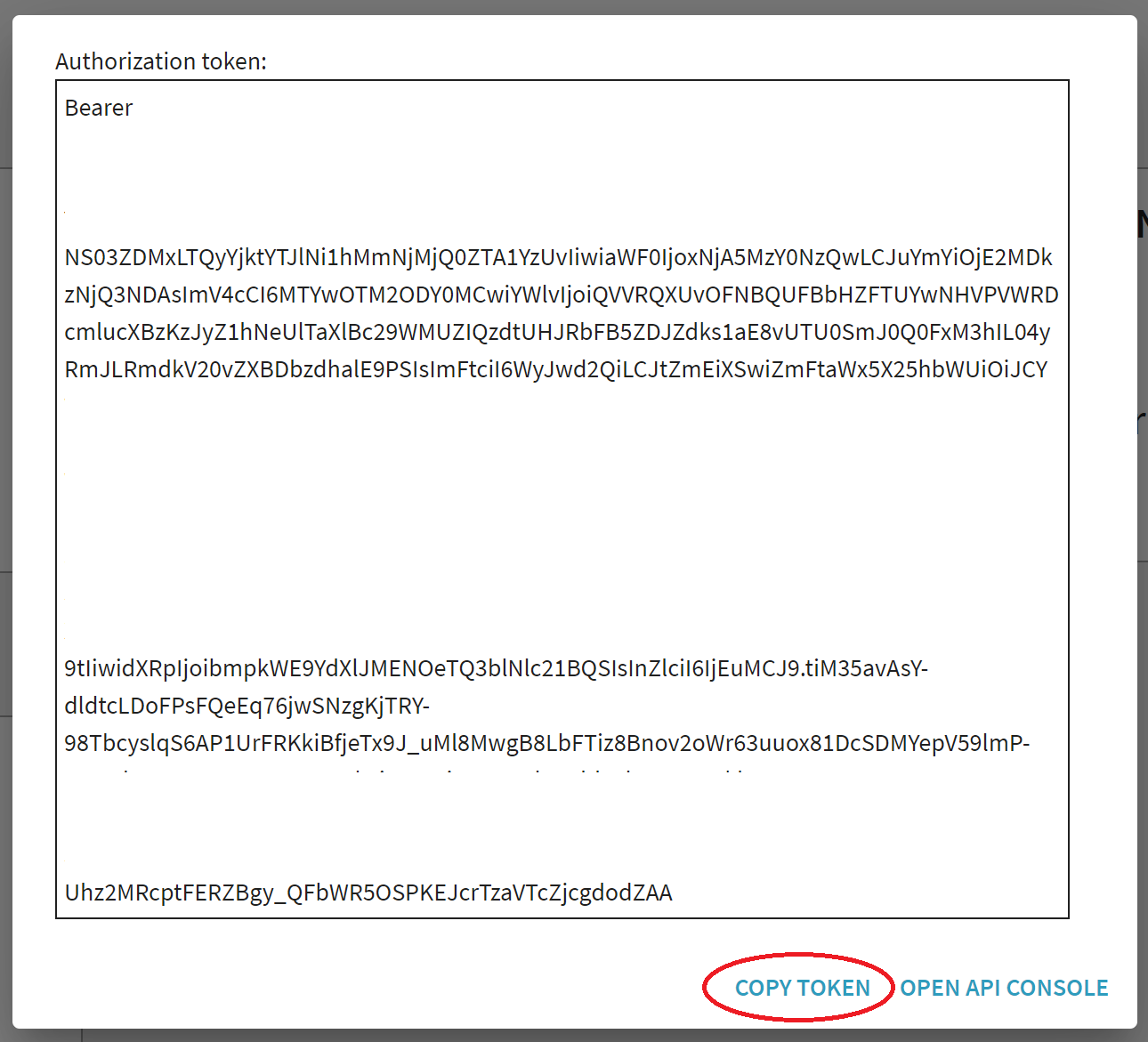
Click on the "Copy token" link and then click on the "Open API console" link. That will open up a new browser window with the app's Swagger API console loaded up.
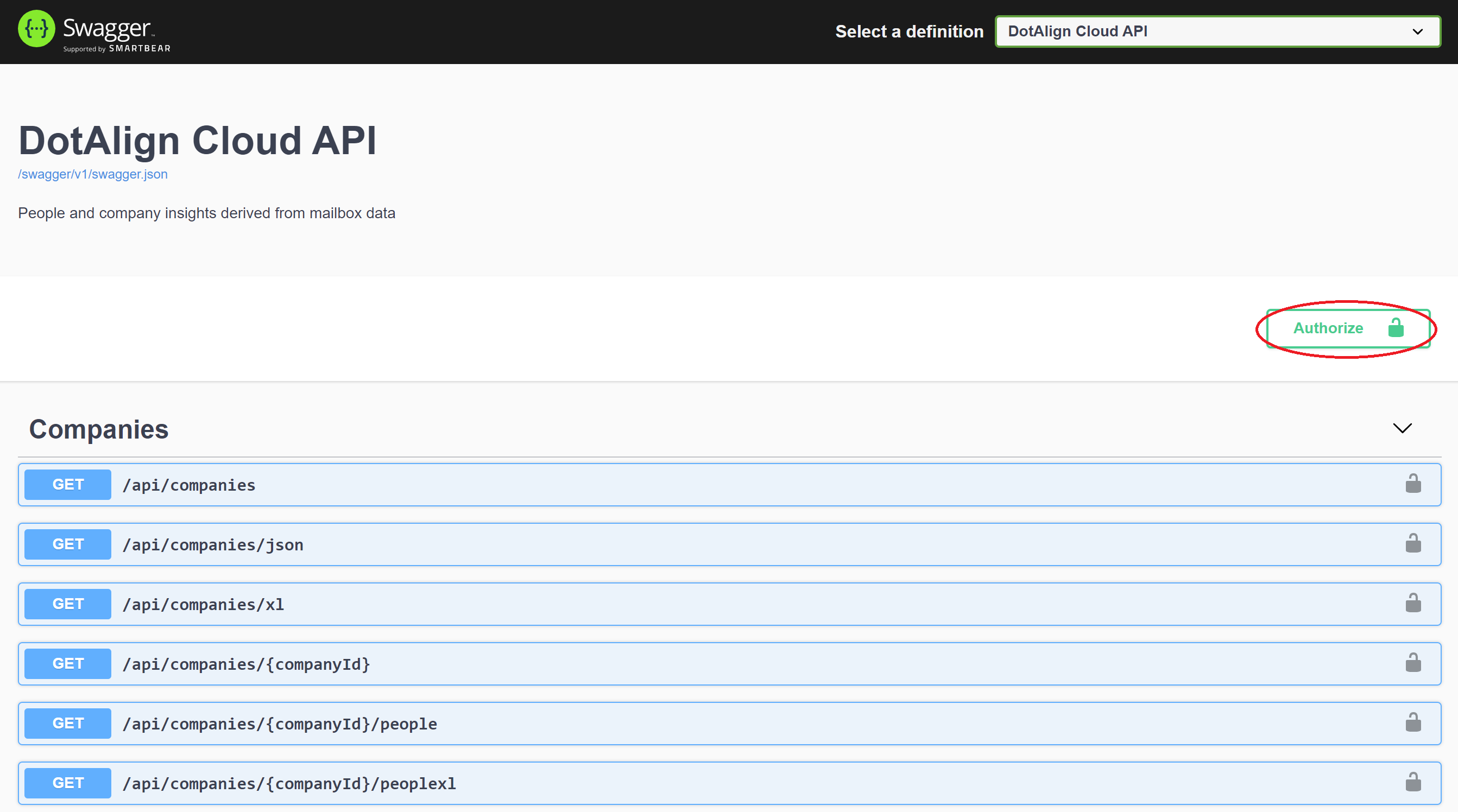
Click on the "Authorize" button and paste in the token copied earlier into the text box and click on the "Authorize" button on the popup.
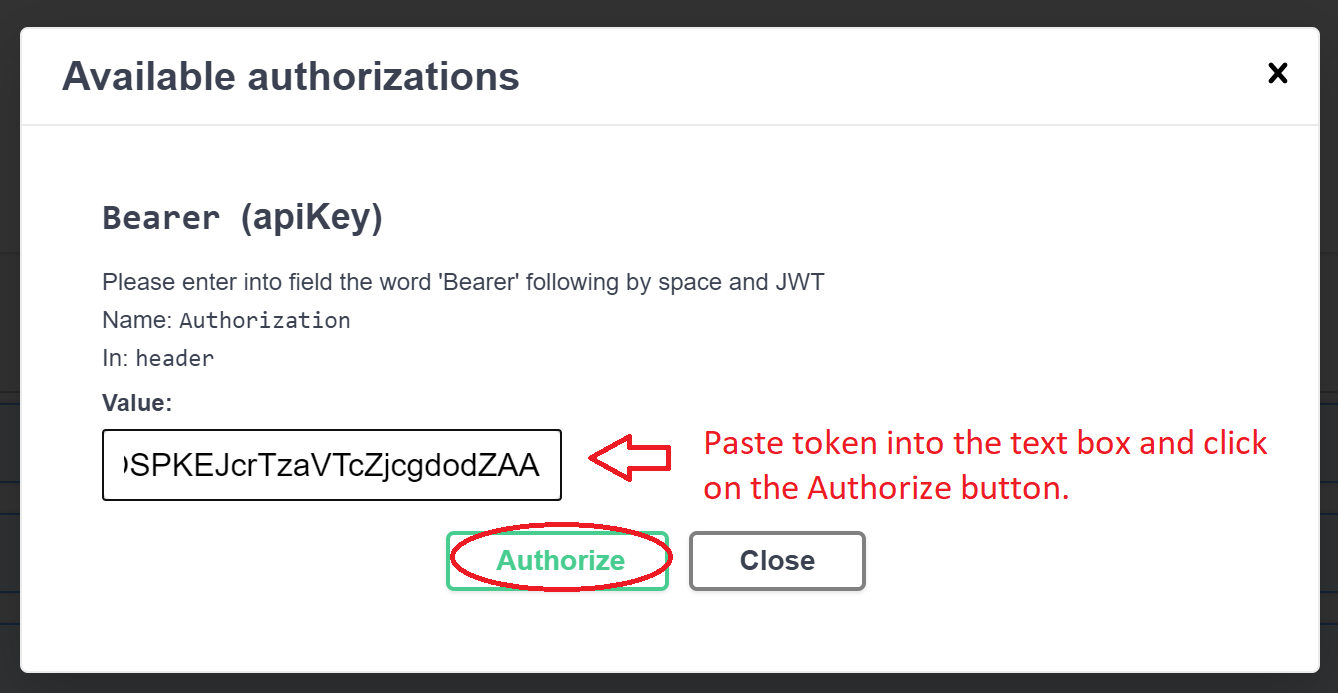
At this point you are authenticated and can make API calls available on the console. Scroll down to see the various endpoint available to you.

