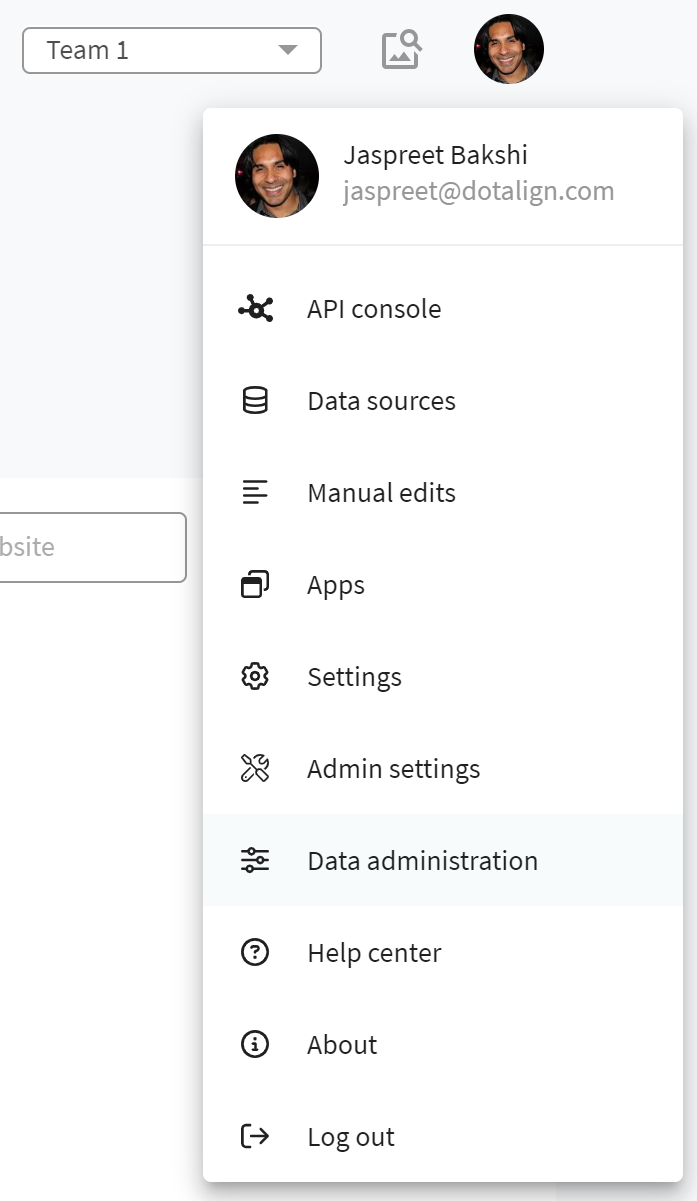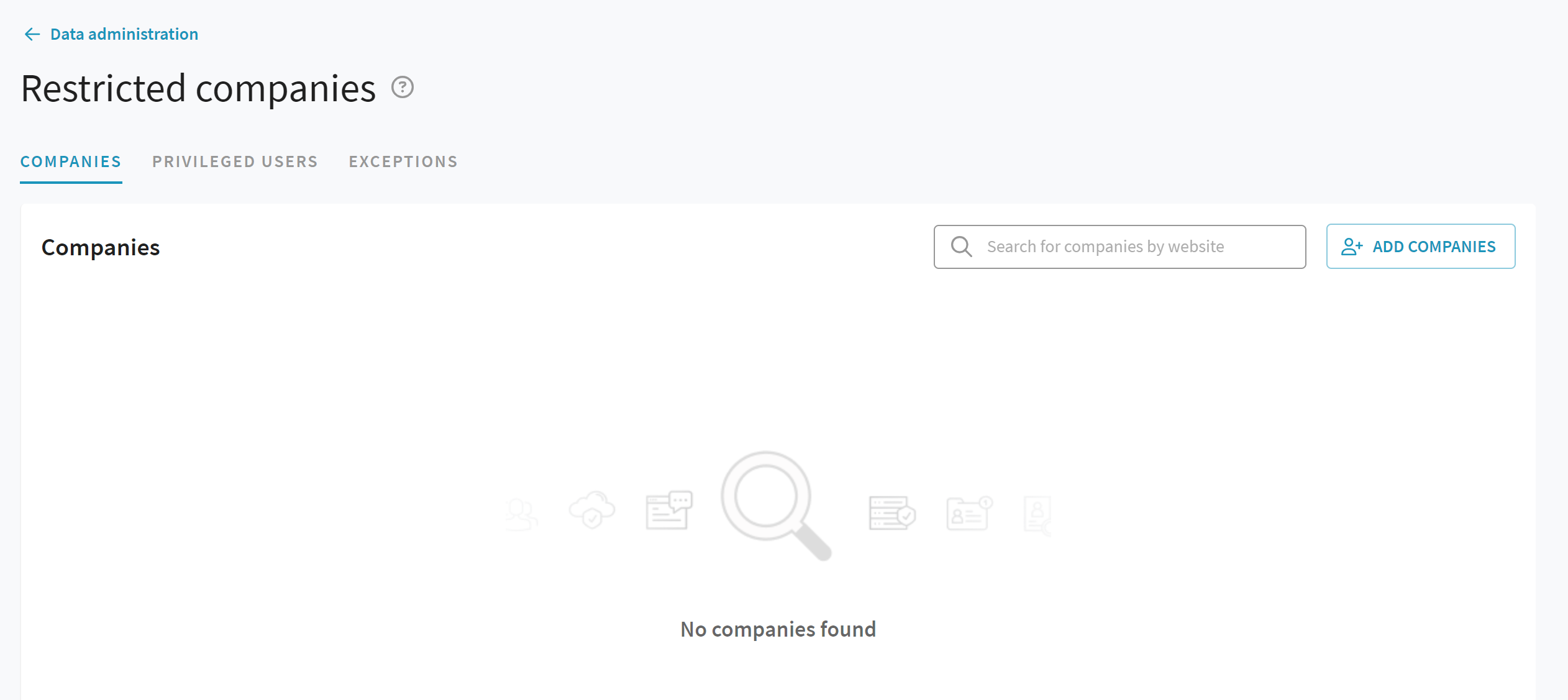Restricted companies
There are use cases that require limiting the visibility of some companies and their associated relationship information to only selected "privileged" users. For example, if the list of company investors is meant to be private, visible only to the investor relationships team, and no one else should be privy to the relationships with those investors, then the "restricted companies" feature inside DotAlign can be used.
Admins can do the following:
- Restrict companies - Admins can mark one or more companies as restricted, meaning information about those companies and the people working there will be limited to only certain "privileged users".
- Declare privileged users - Admins can declare one or more users as privileged. Those users, when looking at DotAlign will be able to see information about restricted companies and the people who work there.
- Declare exceptions - It may be useful to have certain contacts within a restricted company still visible to non-privileged users, and this section allows admins to declare those exceptions.
The feature is available only to admins can can be access by clicking on the avatar on the top right of the application, and then choosing "Data administration" and then clicking on "Restricted companies".