Download to Excel
You can download a list of people or companies into Excel directly from the DotAlign Cloud interface. To do this, go to the "COMPANIES" or "PEOPLE" tab and click on the "Download" button.
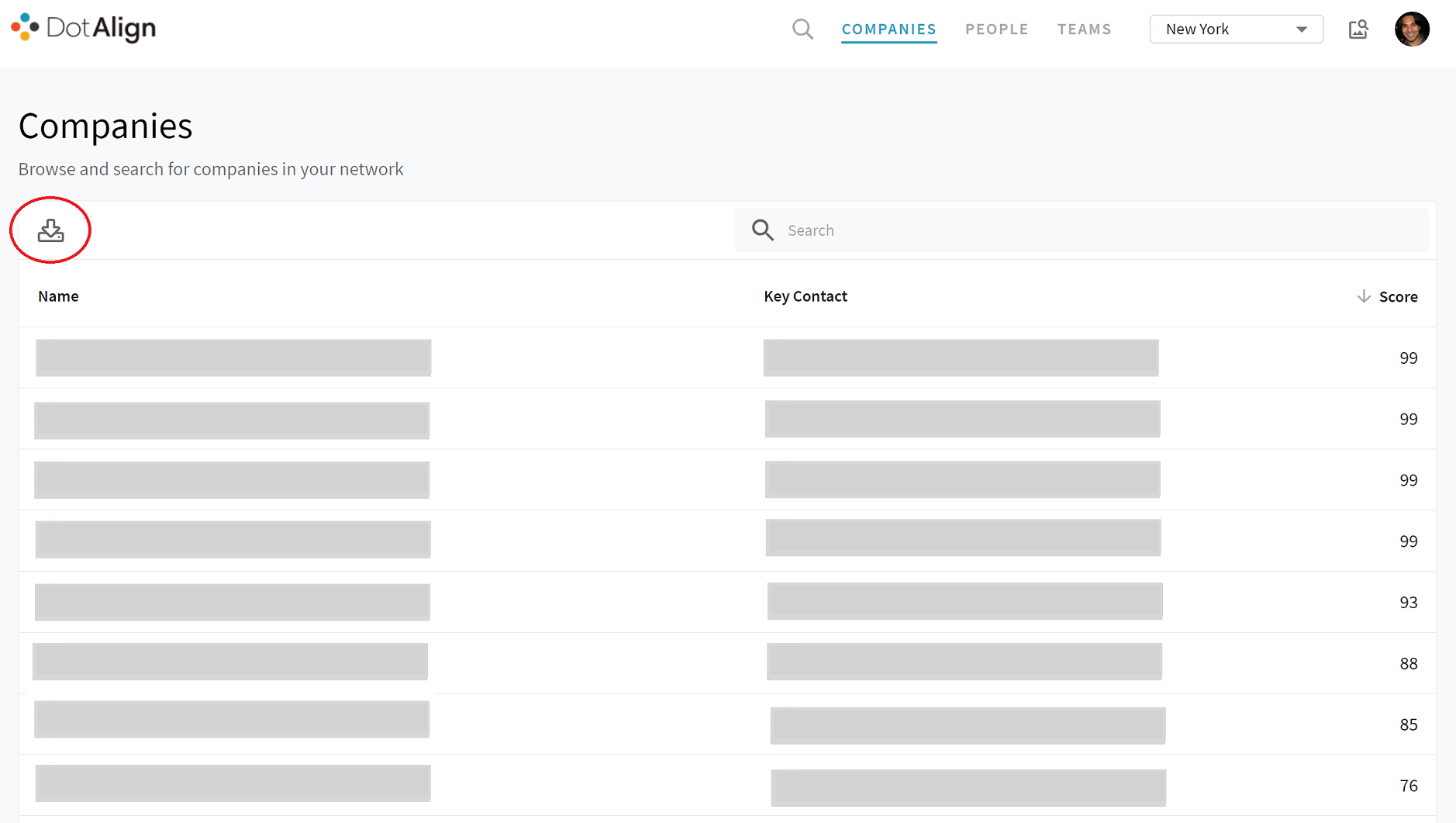
The downloaded records are sorted by relationship score and you can specify the number of records to download, and which record to start with.
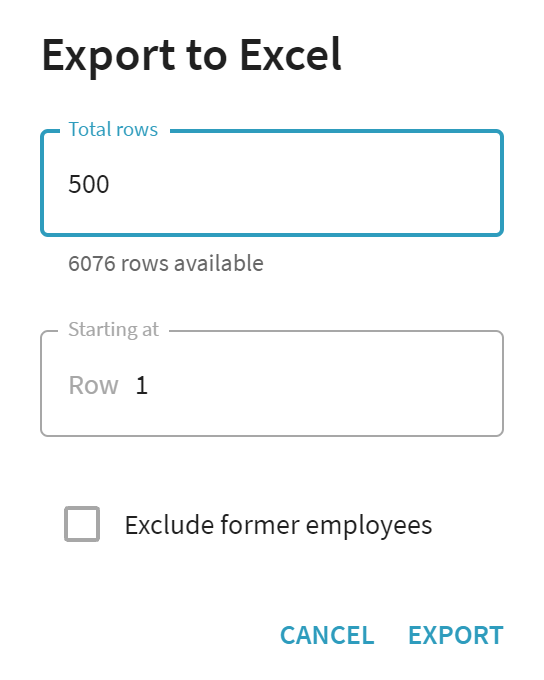
Once you click on the EXPORT button, within a few moments a file should be generated and downloaded by your browser. Open the file (you may have to click on the "Enable Editing" button inside Excel to explore the data within in.
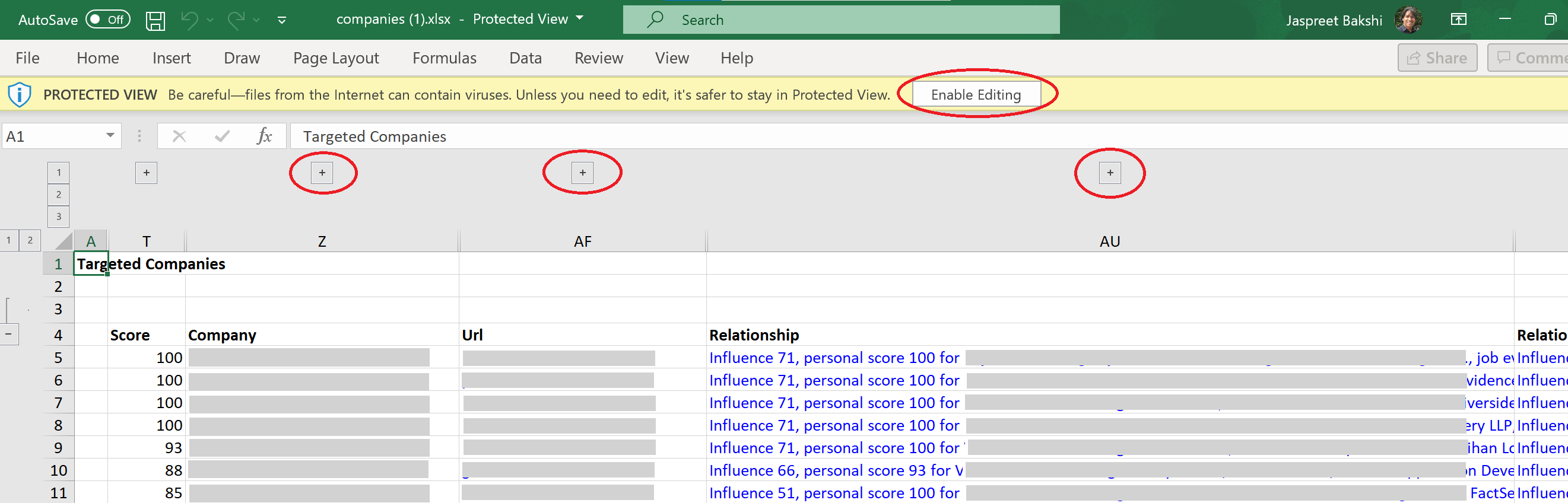
You will also notice that many columns are collapsed and can be expanded to show detailed information as needed. The kind of details available to you are the relationship score, email addresses, phone numbers, aliases, when was the latest interaction and with who etc.
You can change the Excel file as needed for your purposes, for example to upload to Salesforce or for reporting purposes.

