Enabling events and interactions
Using the events and interactions functionality, users can now view their calendar events for today or any day, right inside the DotAlign app, and see the people and companies they are about to meet (or have met). They can also look at interactions they have had with any person or all people at a company, right in the profile of the person or company. The events and interactions help page has more information about the functionality.
This page has information on how the deployment's Azure admin can enable the functionality on your DotAlign Cloud deployment.
To enable the functionality, the following configuration needs to be done in your Azure portal.
- Add
Mail.ReadWriteandCalendars.ReadWritepermissions to your DotAlign app registration. This can be done by going to the Azure portal and then Azure Active Directory > App registrations > All applications. Then search for your DotAlign app registration and open it
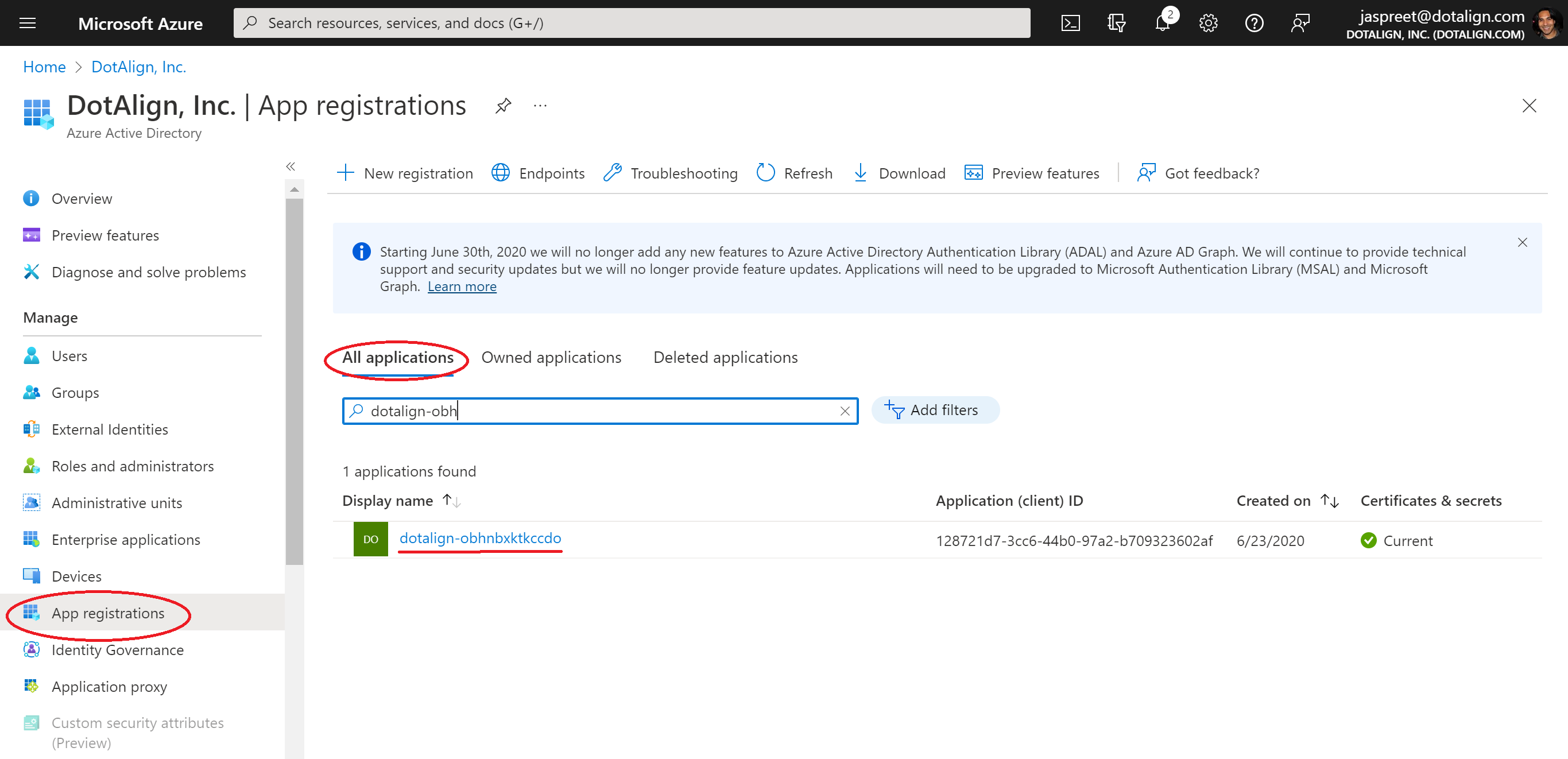
- Next click on "API permissions" within your app registration, and then "Add a permission"
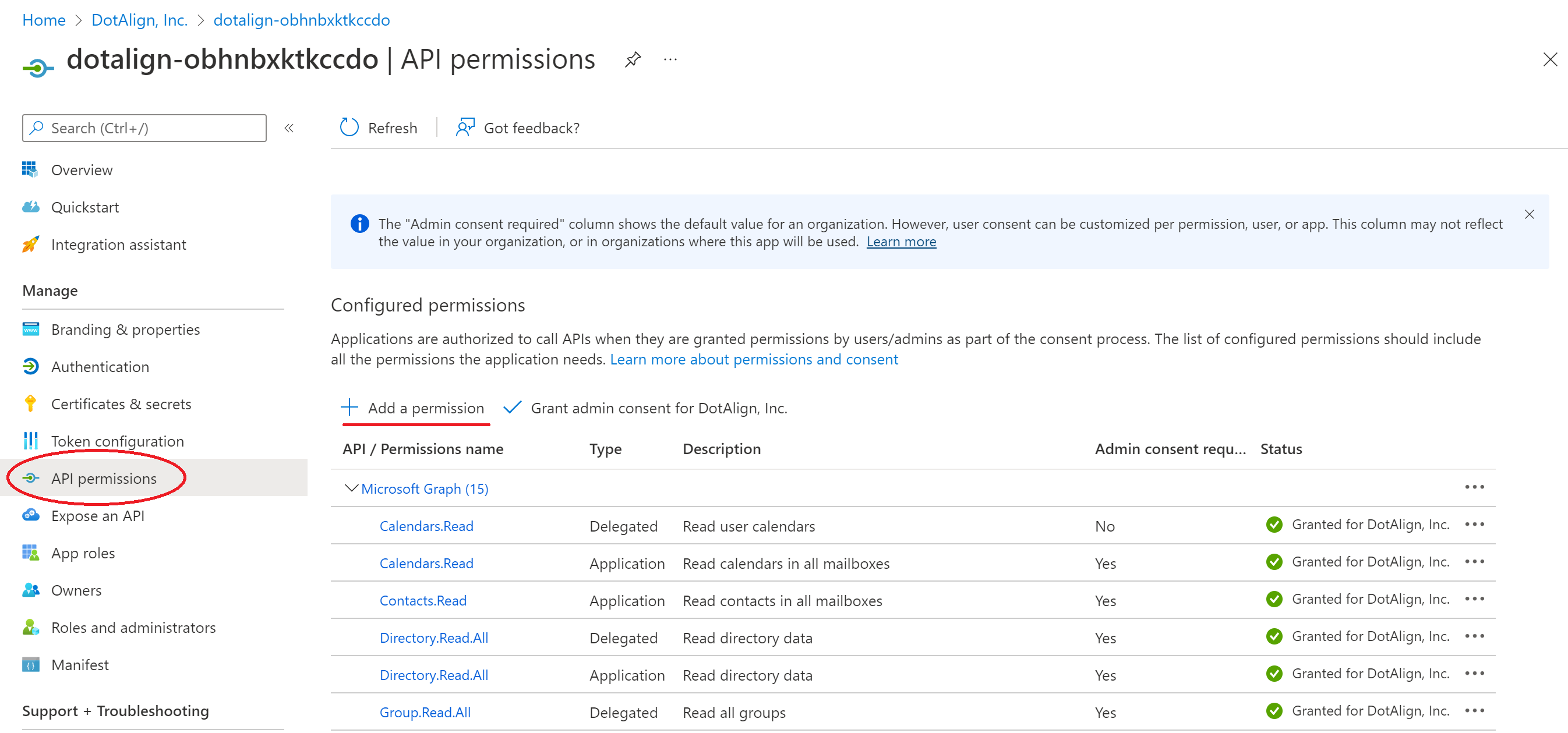
- Now click on "Microsoft Graph" and then "Delegate" and search for
Mail.ReadWriteand then click "Add permission".
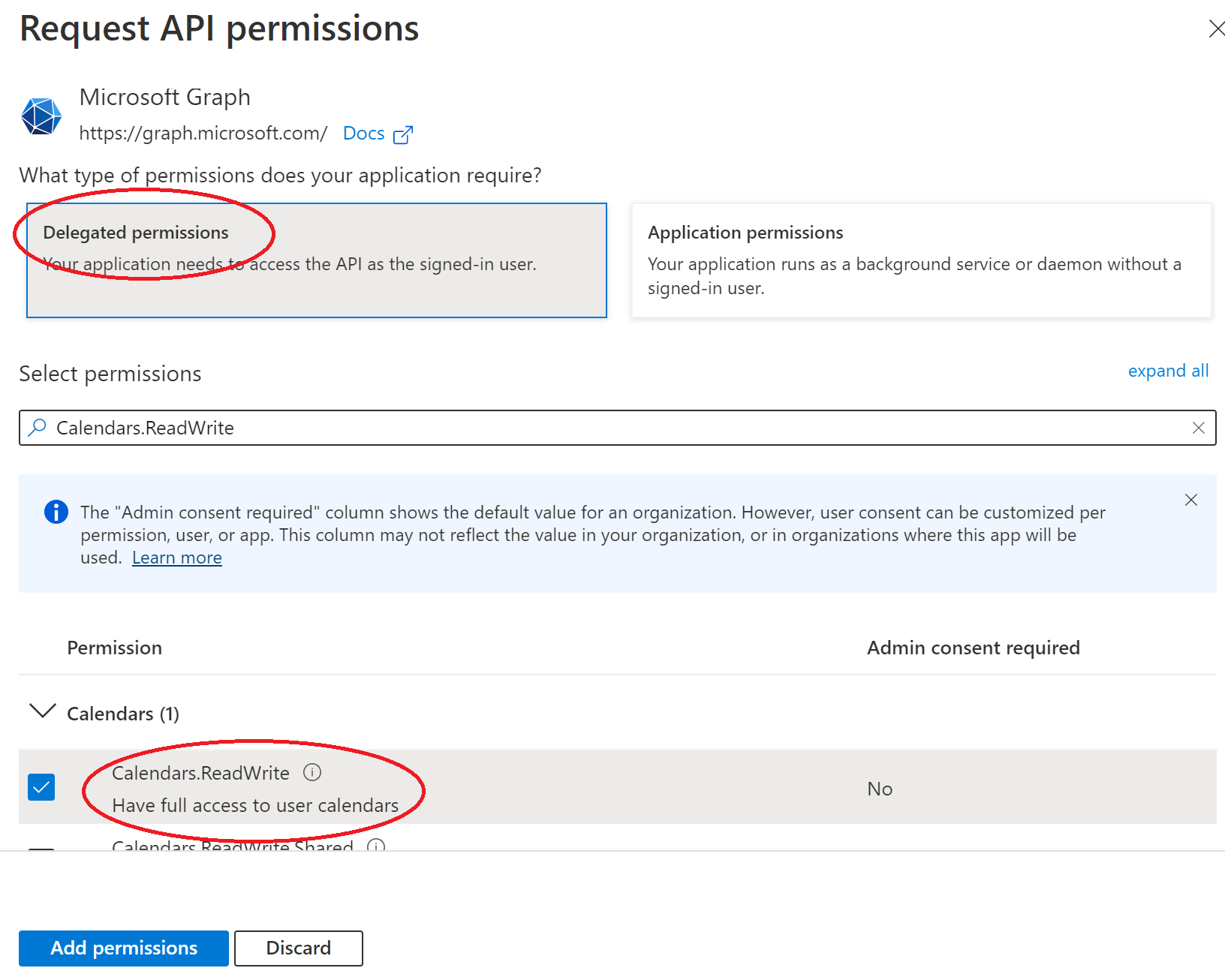
- And do the same for
Calendars.ReadWrite
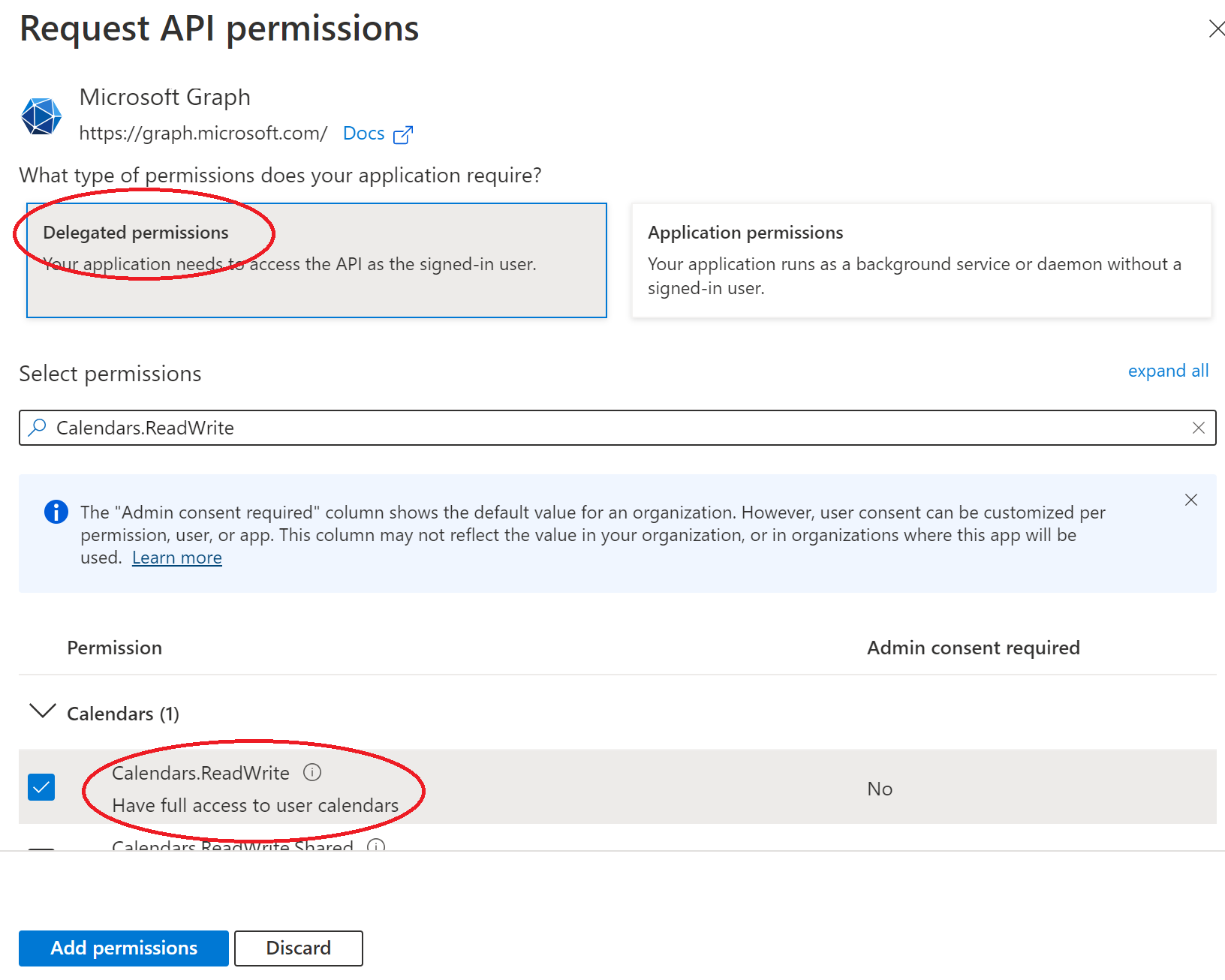
- That should give your DotAlign app the permissions it needs to enable the feature. Now go into your DotAlign app (top right avatar) > Admin Settings > Data visibility, and check the "Show events and interactions" checkbox, and then click on "SAVE".
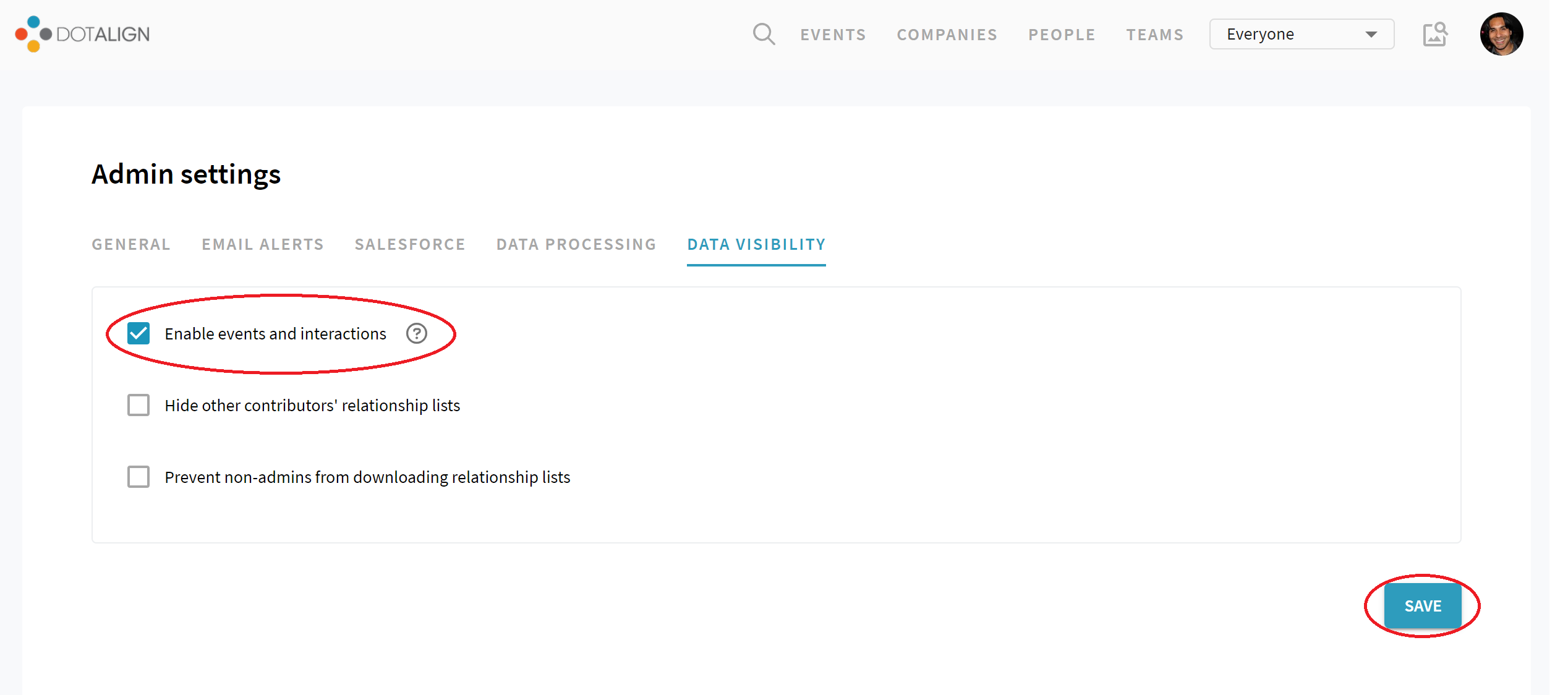
At this point the feature should be enabled, and you should see an "EVENTS" tab in your application and also your email interactions on every person or company profile.

