White labeling your DotAlign deployment
By default, there is a DotAlign logo displayed on the top left of the application.
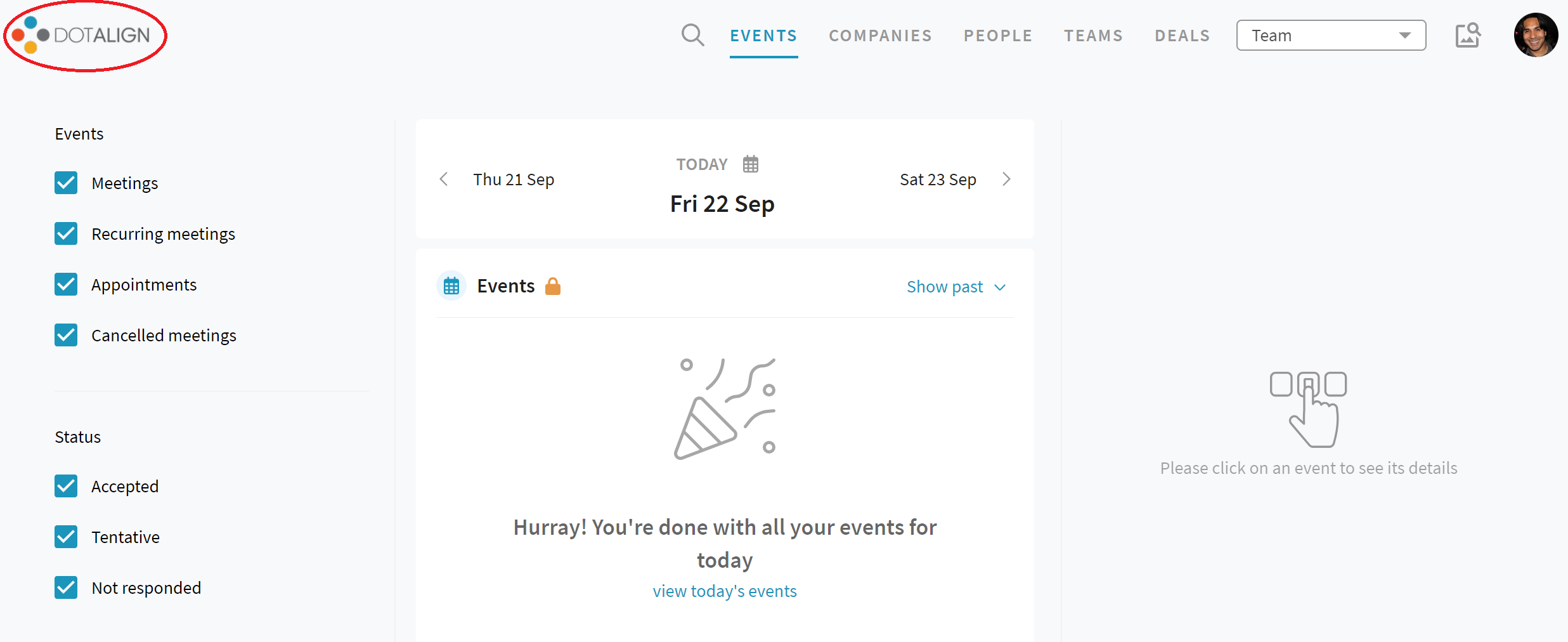
If you'd like to change that to a logo of your firm for a white labeled look, you can do to
Avatar > Admin settings > General
And check the "White label by showing my firm's logo instead of DotAlign's on the top of the app" option.
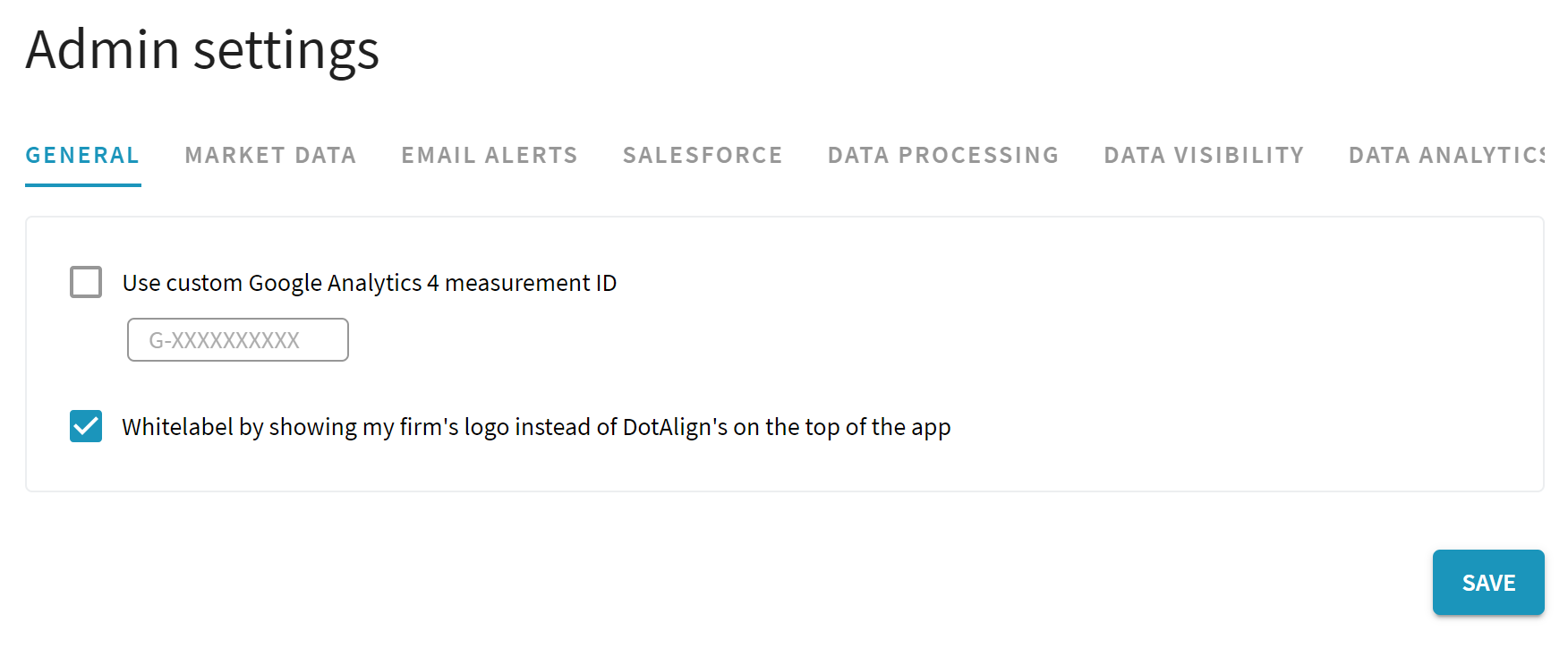
This will cause your firm's logo to be displayed inside the application, on the top left, instead of DotAlign's. The logo shown when you turn on that option is one picked by DotAlign at the time of deployment. If you'd like a different logo to be shown, please reach out to [email protected].

