Merging two companies or people
A bit of context
If you think that two people or companies being shown as separate entities in the DotAlign app are in fact one, you can use the Swagger API console to merge those people or companies together.
For example if you know that the owner of the email address [email protected] is the same person as [email protected], but DotAlign has failed to make that connection because of lack of evidence, you can make what is called a "manual edit".
Another example using companies is where a company may have two domain URLs, say acme.com and cleaning.com (maybe because of an acquisition or legal reasons), and DotAlign has failed to make the connection, you can make a manual edit and educate DotAlign.
As always, your data remains private. Manual edits made by users inside your company are stored in your company's database and not available to other users of DotAlign, or to DotAlign, Inc. employees.
Furthermore, because of DotAlign's underlying data model and system whereby each piece of data lives in its own partition and is combined together with many business and privacy rules at the team level every couple of hours, these edits can be rolled back if new information comes to light.
More details
DotAlign has several ways of smartly deduplicating people and companies, and automatically detecting when new information should be assigned to a preexisting entity vs. when a separate entity should be created.
For example, if two colleagues each have a contact card for a person using the email, "[email protected]," with one saved under the name "Sarah Ales" and the other saved under "Sarah Johnson," DotAlign will figure out it likely should combine them into one contact.
In contrast, if each colleague received an email from "[email protected]", with one having a sender called "Sarah Ales" and the other showing as "Sarah Johnson", DotAlign will recognize that the email address looks like an automated or shared account and will therefore be wary of merging Sarah Ales and Sarah Johnson based on that single piece of evidence.
Of course, this means that the app's smart logic may actually cause DotAlign to fail to deduplicate people or companies when that would, in fact, be appropriate. For example, perhaps Sarah Ales recently changed her last name to Johnson, but decided to continue using her old email address. As a result, DotAlign has tools you can use to merge people or companies where the app lacks the evidence to do so automatically.
Making a manual edit to merge entities
Merge two companies
- Review the two identifiers in question. Make sure they indeed do belong to the same company. Identifiers can be company names or URL domains.
- Go to the Swagger API console, and look for the section titled Company. Within that section, locate the endpoint with the name
/api/company/merge(image below) and click on the "Try it out" button.
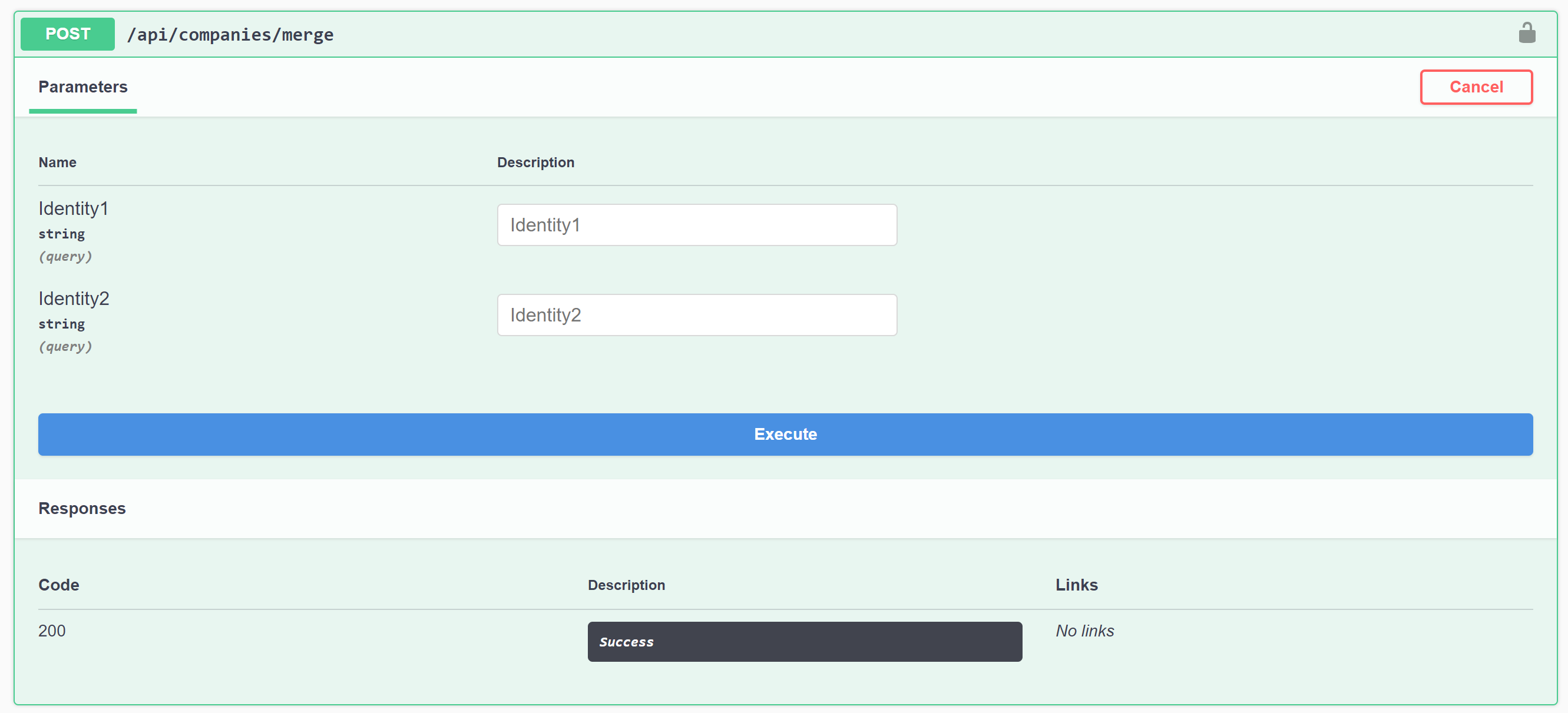
- Enter the two identifiers in question into the textboxes titled Identity1 and Identity2 and click on the "Execute" button. Make sure the response indicates a success status. If it doesn't indicate a successful response, please check that you have authenticated with the Swagger endpoint or contact [email protected].
- That's it. You have made the manual edit. Because of the periodic nature of entity analytics, within 1-2 hours this change will be incorporated, and the companies designated by those identifiers will be merged into one company.
Merge two people
- Review the two identifiers in question. Make sure they indeed do belong to the same person. Identifiers can be names or email addresses. Common names (like John Smith) are not not used to merge two people together.
- Go to the Swagger API console, and look for the section titled People. Within that section, locate the endpoint with the name
/api/people/merge(image below) and click on the "Try it out" button.
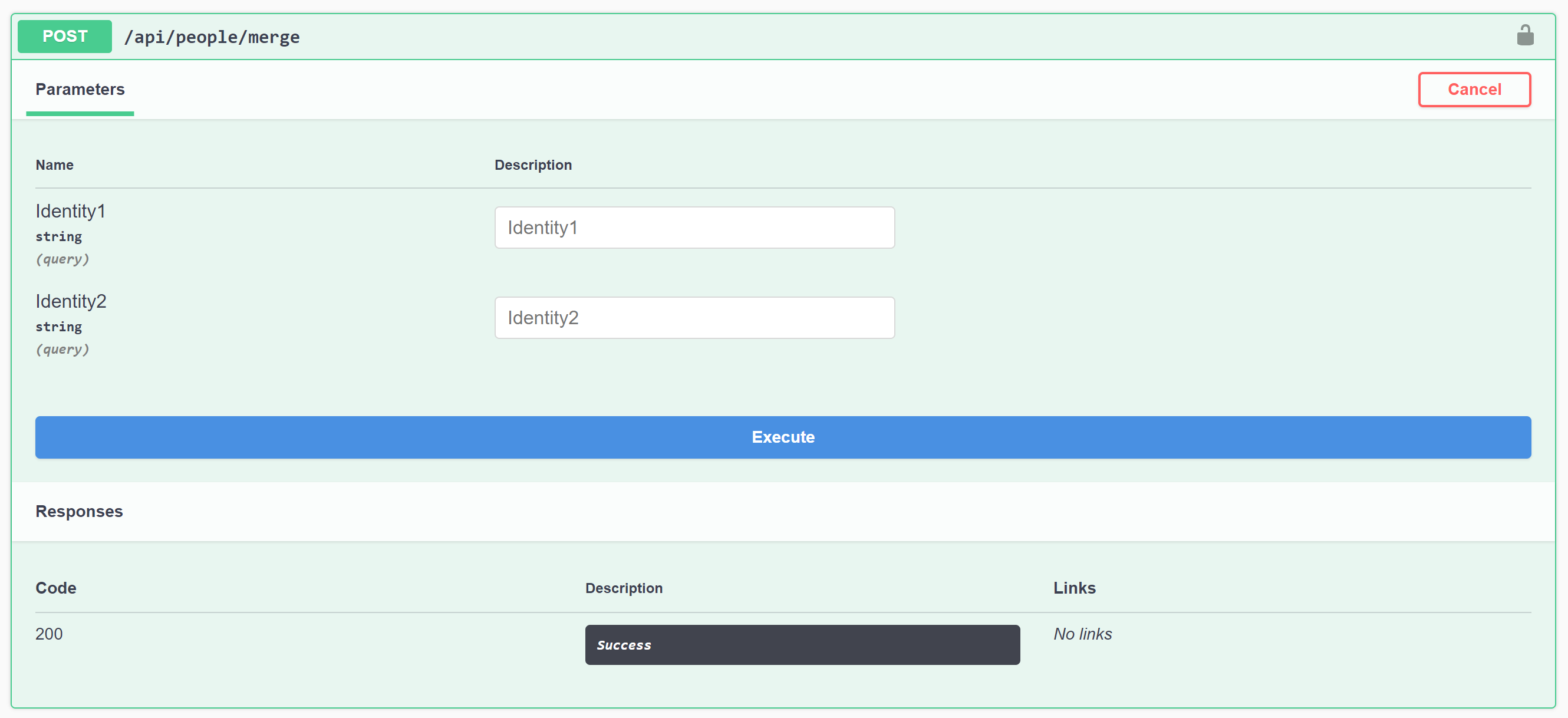
- Enter the two identifiers in question into the textboxes titled Identity1 and Identity2 and click on the "Execute" button. Make sure the response indicates a success status. If it doesn't indicate a successful response, please check that you have authenticated with the Swagger endpoint or contact [email protected].
- That's it. You have made the manual edit. Because of the periodic nature of entity analytics, within 1-2 hours this change will be incorporated, and the persons designated by those identifiers will be merged into one person.

